【功能简介】:
常规的是点、线、面的软选择,这个功能是物体的软选择。用一个物体,影响周边一群物体
Object Soft Selection
Script is used to transform objects with soft selection based on user defined curves.
How to use:
1.Hide objects that not been proceed.
Change curves shape as you need. Load predefined shapes(if you were done them before).
Change color for affected objects.
Select center object and press Soft Selection button.
Change distance to desired.
Local\World Mode - Important for rotation and scale.
Local object will rotate around their axis.
World object will rotate around CENTER axis.
Uncheck numbers 1(TX) 2(TY) 3(TZ) 4(RX) 5(RY) 6(RZ) 7(SX) 8(SY) 9(SZ) in graphic window to edit only desired curve.
IMPORTANT: DO NOT CHANGE CURVES SHAPES WHILE SOFT SELECTION BUTTON PRESSED.
The good way is to uncheck the button, edit the shape and return to soft selection mode.
【如何使用】:
先隐藏不需要操作的对象,因为物体的软选择,涉及大量计算,只要在周围的物体,都会补计算在内;
按你的需求,调整好曲线形状,或加载预定义的形状,如果你之前有保存过的话;
更改受影响对象的颜色;
选择你要进行操作的中心对象,按下软选择按钮 Soft Selection ;
调整所需的距离 Distance 的大小,调整选择范围;
局域世界模式:旋转和缩放时,将按整体坐标进行;
自身坐标模式:对象将绕其自身轴向旋转和缩放;
取消数字1(TX:指X轴移动)2(TY)3(TZ)4(RX:指X轴旋转)5(RY)6(RZ)7(SX:指X轴缩放)8(SY)9(SZ)在图形窗口的曲线显示;
重要提示:在软选择按钮按激活的时候,最好不要调整曲线形状,因为计算量大,有可能会有卡顿;
最好是先取消按钮,调整好曲线后,再激活按纽;
![]()
![]()


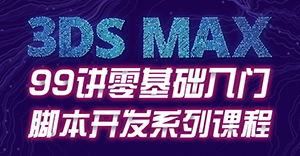






 粤公网安备:44030402005238号
粤公网安备:44030402005238号