本工具由开发者Edit
发布提供,与本站无关。本站所有工具功能开发、维护、升级由开发者负责,售出盈利归开发者。若使用中遇到问题,请在评论区留言,或向网站客服寻求帮助。
将物体的移动,旋转,缩放动画,拷贝到另一个物体上去。
【使用方法】:
操作顺序很重要
选择第1个带有动画的源物体
按住 Ctrl 键,再去选择第2个需要粘贴动画的物体
然后点下Copy Animation 按纽,就完成了将 物体1 到 物体2 的动画复制和粘贴
This script copies the animation of the move, rotate and scale from one object to another.
Additional Info:
How to use :)
The order of selection is important!
Select the animated object
Hold down ctrl and select the object to which you want to copy the animation
Select settings in the script and click "Copy animation"
![]()
![]()


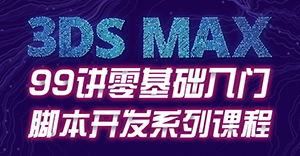






 粤公网安备:44030402005238号
粤公网安备:44030402005238号