【功能介绍】:克隆对齐到面,将选择的物体,复制,并对齐到选择的面上。可以用来做铠甲金属,纽扣摆放,或者异形建筑表面物体分布。
【使用方法】:
先选择目标物体的面
再选择源物体, Pick Souce
可以设置物体的关联属性
可以设置对齐的方向
![]()
This simple tool will helps when you need to distribute any "source" object on "target" object selected faces.
Requested on this thread by ice-boy.
【工具界面】:
![]()
How it works:
I will explain like this. Let say we have some wall and we need to place windows
on specific faces which represent openings. So select wall ei. "opening" faces and
then press "Pick Source" button and pick window object from scene. Done.
Now if some windows are not rotated as you want just select some of theses, set parameters in the tool : axis (default is local Z) angle (default is 90) and press "CCW" or "CW" button.
That's all.
Update v1.1
- added support for groups (requested by niem987)
NOTE: Open group before using this tool for selecting group helper as source object. After cloning all groups will be closed.


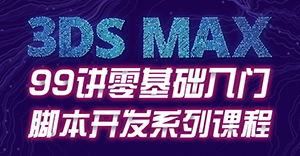






 粤公网安备:44030402005238号
粤公网安备:44030402005238号