【功能介绍】:这个工具主要是用来设置添加falloff贴图里面的节点,节点数越多越密集,生成的半调条纹越细。如下图示:
Just for fun - create gradient ramp which goes from thin lines to thick so that it can be mapped for example to a falloff map (Shadow/Light falloff pictured).
Additional Info:
After running the script, set the desired tiling/alignment/angle values and press the Create button. It will open material editor and create a new map in its first slot. The gradient is Mapped which means that after you assign a Source Map in the slot, it will switch between its subtextures depending on the color value of the map.
![]()
With shadow/light falloff map it means that light values be mapped to thin lines and dark values to thick lines. You can also assign a bitmap texture and use Render Map... to create its halftone version. With 3d object, UVW mapping matters, the rightmost teapot is mapped with a Planar Map, the other ones use default teapot mapping.
![]()


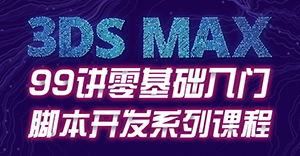






 粤公网安备:44030402005238号
粤公网安备:44030402005238号