【功能说明】:
这个工具用来生成模型的置换效果,可以将一个物体的形状,叠加到另一个物体上。类似包裹效果,但是,它不是基于黑白位图来生成置换,而是基于真实模型的形体来生成置换的。
操作的对像只支持POLY物体
可以叠加,凸起
可以相减,凹陷
物体必须有相交,不能临空间隔,才能正确生成。
【注意】:
这个工具是 Utility 插件,没有直接弹窗,
请在 Utility > MAXScript > Utilitys > 找到 pX 3D Displacer ,启动它,如下图2示
Additional Info:
pX 3D Displacer scripted plugin Utility.
Instead of using grayscale maps, this tool works doing directly modifications to an Editable_Poly vertexes using any geometric object as displacer effector.
The user must place the displacer object very close to Editable_Poly surface, interpenetrating it, when he click the apply button the surface takes the volume shape of displacer object, displacing its vertexes.
This functionality is at this moment (MAX version 9.0) almost imposible to emulate with current max standard tools.
【使用演示】:
![]()
【启动位置】:
![]()
We can find similar tool functionaly from Pixologic ZBrush software.
ADVANTAGES:
- Complete Control over the displacement shape we want to achieve.
- We can set where and how will be the displacement directly from viewport.
- Avoids the need of using grayscale bitmaps for displacement.
- The scripted plugin works in most 3DSMax versions, even future max versions.
DISADVANTAGES AND KNOWN PROBLEMS:
- With excessive poly counts and enabled UNDO changes, it can run slowly and get memory problems.
-If the Displacer object is too big and extend across to opposite sides of target Editable_Poly it may have undesired results.
- 3DS MAX 9.0 don't update correctly viewport face normals when the editable_poly is modified (FIX: click Editable_poly and then click Modify panel. Normals updated.)
Version Requirement:Max 5.1 to Max 9.0


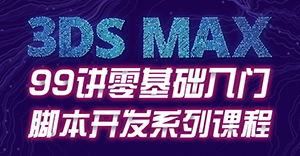






 粤公网安备:44030402005238号
粤公网安备:44030402005238号