【功能说明】:
此脚本将合并同名材质的物体,将其转换为可编辑网格,优化几何体并将其重命名为其材质名。
如果您选择大量的对象(5k+),则可能需要一些时间。
将包含有材质信息的.3ds或其他格式导入/合并文件时,特别有用。
MAX2012以上测试可用,按理MAX2010+即可用
This script condense objects with the same material, convert them into Editable Meshes, optimize the geometry and rename it as its material. If you select a large number of objects (+5k) it can take some time but it is crash-proof (so far). Specially useful in case you import architectural files from .3ds or other format and the file contains Material information. At the end you will have the same number of objects as the materials you had (e.g. Brick, Glass, Frames, Wood, etc.) Enjoy :)
v1.25 -Objects without material now receive a "Default_Material".
-Fix crash when applied to only to cameras or lights.
-Optimized code for faster results.
![]()
Additional Info:
Installation: Go to “MaxScript” menu and select “Run script”. Select the file and click “Open”. Then go to “Customize” menu, and select “Customize user interface”. In the new window, select tab “Toolbars”, in “Category” select "Tools”. There you will find "Convert by Material". Now you can drag and drop it in the toolbar. Save changes before closing the "Customize User interface" window. Enjoy :)
Version Requirement: Max 2012+


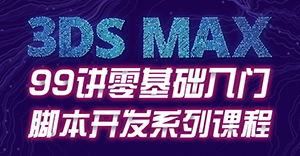






 粤公网安备:44030402005238号
粤公网安备:44030402005238号