【功能介绍】:坡面摆放 - Snap 2 Object Tool。将选择的物体,摆放到另一个物体的表面,方便用来摆斜坡上的车,山坡上的草、树等
【使用方法】:
1,pick clone object ,首先拾取一个对象
2,选择你想把这个对象放到哪去,是所有物体,还是目标物体
3,选择对象的生成方式,是关联,还是复制
4,Go!
5,按住Ctrl键,反转Z向
6,按住Shift键,切换到自定义旋转
7,按住Alt键,切换到自定义缩放
8,按住并点击,旋转对象
![]()
Maxscript to align an Object to the face normal of a geometry object (Mesh, Poly, Patch or NURBS). Similar to AutoGrid, but for existing custom objects. Mousetracking function has been used as reference from Borislav Petrov, Martin Coven, Adrian Tysoe, Martin Breidt script. Special thanks to Martin Berisso for adding new features to the script.
History:
v1.1 : Edited by Martin Berisso (martinberisso@gmail.com)
Code cleaned, added the multiplier scale and offset rotation interfaces/code
Bugs fixed:It could be stopped by clicking the starting button thus never resetting the copied object to its starting position
v1: Added a new feature .. You can now snap in any object without having to select the target object. You can also specify a target object to snap with


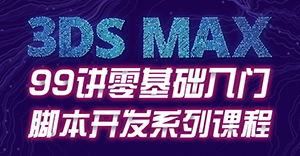






 粤公网安备:44030402005238号
粤公网安备:44030402005238号