VERY QUICK & SIMPLE BATCH RENDERER for STILL IMAGES. Just 2 clicks and ready to go!
This script is very useful to render many views from a single model or scene when you have already placed still cameras.
It combines many still cameras into one single animated camera that shows all those views sequentially, one per frame.
Then you just need to render the new camera to a sequence of images.
HOW IT WORKS:
The script lets you first select the still cameras to combine into one.
Once you press "DONE", it does the following:
1. It sorts the cameras by name (you may number them in order).
2. Creates a new camera named "AniCam".
3. Aligns the new camera frame by frame with each of the selected cameras, creating PRS and FOV keyframes.
4. Adjusts the active time segment to match the animated time range of the camera.
5. Sets the new camera as active in the current viewport.
6. Opens the Render Setup Dialog
INSTALLATION
Just drag the script to any viewport, go to Customize -> Customize User Interface -> Toolbars tab -> choose Rode3D category. Drag "Render still cameras" to your top toolbar. Ready to use!
Note: This is a free and open script. You may use it or modify it as you like. I will not provide support since I'm not a programmer but a 3D artist with a little knowledge of scripting. Hope you find it as useful as I do. Cheers!
Version Requirement:
3ds Max 2011 - 2014

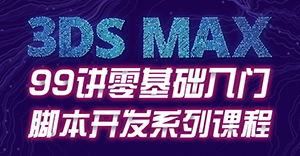






 粤公网安备:44030402005238号
粤公网安备:44030402005238号