【注意】:本工具对于普通用户没有什么意义,供开发者用。代码开发者可见
【功能介绍】:本工具用来生成宏脚本,比如,将你的.MS或.MSE文件,生成一个宏执行,如下图示:
![]()
Additional Info:
Category:The Category text associates the script with a corresponding category in the Customize User Interface dialog or creates it if it does not exist yet.
Script ID:Script ID is a unique identifier of the macroscript, to find out more about the naming conventions refer to Names section of the MAXScript Reference.
Button text:Button text is the text that displays when the macroscript is placed as a button on a toolbar and no icon is assigned to it.
Tooltip:Tooltip shows when mouse cursor hovers over the button and is also displayed in the Customize User Interface dialog and in quad menu.
EXECUTE :Pressing the EXECUTE button executes the resulting macroscript definition, which means that the script is now available and ready to be assigned to a shortcut, quadmenu or pinned to a toolbar.
Edit:Using the Edit... button instead allows you to edit the definition yourself and skips all the automated checks. If you want to execute the resulting script, press CTRL + E in the edit window or choose File > Evaluate All from the menu.
To learn more about macroscripts, be sure to visit Defining Macroscripts.
Version Requirement: 3ds Max 9, VIZ 2008
![]()


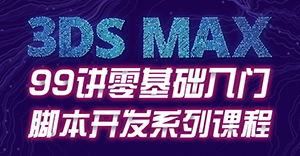






 粤公网安备:44030402005238号
粤公网安备:44030402005238号