修复原脚本中的不足,选取脚本后自动生成相关文字,省去一个一个再去打字的麻烦!
![]()
Additional Info:
The Category text associates the script with a corresponding category in the Customize User Interface dialog or creates it if it does not exist yet.
Script ID is a unique identifier of the macroscript, to find out more about the naming conventions refer to Names section of the MAXScript Reference.
Button text is the text that displays when the macroscript is placed as a button on a toolbar and no icon is assigned to it.
Tooltip shows when mouse cursor hovers over the button and is also displayed in the Customize User Interface dialog and in quad menu.
Pressing the EXECUTE button executes the resulting macroscript definition, which means that the script is now available and ready to be assigned to a shortcut, quadmenu or pinned to a toolbar. Using the Edit... button instead allows you to edit the definition yourself and skips all the automated checks. If you want to execute the resulting script, press CTRL + E in the edit window or choose File > Evaluate All from the menu.
To learn more about macroscripts, be sure to visit Defining Macroscripts.
类别文本将脚本与“自定义用户界面”对话框中的相应类别相关联,如果脚本尚不存在,则创建该脚本。
脚本ID是宏脚本的唯一标识符,要了解有关命名约定的更多信息,请参阅MAXScript引用的Names部分。
按钮文本是当宏脚本作为按钮放置在工具栏上而没有为其指定图标时显示的文本。
当鼠标光标悬停在按钮上时,工具提示会显示出来,并且还会显示在“自定义用户界面”对话框和四元菜单中。
按EXECUTE按钮将执行生成的宏脚本定义,这意味着脚本现在可用,可以分配给快捷方式、四元菜单或固定到工具栏。使用编辑。。。按钮允许您自己编辑定义并跳过所有自动检查。如果要执行生成的脚本,请在编辑窗口中按CTRL+E或从菜单中选择“文件>全部求值”。
要了解有关宏脚本的更多信息,请务必访问定义宏脚本。

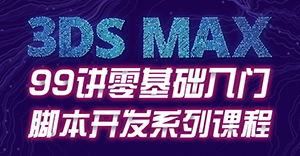






 粤公网安备:44030402005238号
粤公网安备:44030402005238号