【简介】:边缘细化/模型导角做旧 - Deformed Edges v1.1,用来制作边缘细化/模型导角做旧,快速修改,细化POLY物体的边角,模拟制作损坏、破旧的墙体等模型。
【注意】:这个是英文版,这里有中文版:http://tk.v5cg.com/tools/46.html
Additional Info:
With this tool user can deform selected edges of Editable Poly objects.
This will give your model a more natural look with raw edges.
For example: wooden or concrete pillars or walls, pieces of clay or ice, rude metal etc.
![]()
![]()
尊敬的游客,告诉您一个秘密,这里隐藏了1张非常重要的演示图,需要您登录后才可见。
Follow these five step:
1. Select your model (the conditions are: model must be converted
as Editable Poly object with none modifiers assigned).2. Manually select edges or you can use the button
*Select Contour Edges* which will select all edges
with the given minimum and maximum angle between
two faces who share same edge.3. When the edges are selected press *Analize Topology*
button to recive some inportant pararametars for
precalculation process.4. I suggest to use default settings for the first deformation
process by pressind *Defor Selected Edges* Button.
Then activate *Interactive mode* which will allow you to have
direct feedback of any changes on your model.5. You can also use *Peview UNS* (use NURMS Subdivision)
with display iterations, or remove all changes on model
topology (*Revert Object Topology*).
N O T E:
If your object has a large polygon count
(high poly model) then do not recommend that you
use *Interactive mode* or if you do choose to use this mode
in the previously described conditions then try to
increase or decrease spinner value only by one.
Take a look very nice presentation of this tool by Chandan Kumar on cg.tutsplus.com http://cg.tutsplus.com/tutorials/autodesk-3d-studio-max/quick-tip-how-to...
Version Requirement: max2010 +
This script is written and tested on 3dsMax 2011 x64
and 3dsMax 2012 x64, but it may work in older version.
Credits:
Denis Trofimov (Denis T) for his great input
regarding optimization of code.
You can put a comment on CGTalk Forum where you can see also
making of *Deformed Edges* script. Follow this link:
http://forums.cgsociety.org/showthread.php?f=98&t=1048132
Recent tests with version 1.0
Version 1.1 New Features:
- now you can use BEVEL operation to create a stitches
NOTE: To disable bevel option just set *Bevel Height* value to ZERO.
- added Preview Checker Map options for cheking the model UV's.


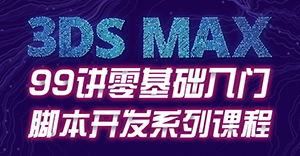






 粤公网安备:44030402005238号
粤公网安备:44030402005238号