【功能说明】:批量保存所选的 OBJ 文件为 MAX 文件。
支持文件夹,包含子文件夹也将被加载。
【Get Directory】:选择文件夹中的所有OBJ文件。如果文件夹有子文件夹,脚本会问你是否加载子文件夹中的 OBJ 文件。
【Get File(s)】:您可以选择OBJ文件,支持同时选择多个文件。
鼠标右键单击列表中的文件名,将在Windows资源管理器中打开对应文件的文件夹。
鼠标中键单击列表中的文件名,文件将从列表中删除。
勾选 【Show Full Path】:显示完整文件路径。
您可以选择要保存的MAX文件的版本。没有检查你使用的3dsMax是否可以保存你选用的版本。例如3dsMax 2014中不能保存文件2010版。
Batch save selected obj files to max files.
Only the files, whose checkboxes are turned ON will be loaded.
The Get Directory button allows you to select all OBJ files in the selected folder. If the folder have sub-folders the script will ask you if you want to load OBJ files in the sub-folders.
The Get File(s) button allows you to select OBJ files. Multiple selection is available - you can open a folder and select several files at once.
When you click on the file name in the list with right mouse button, the folder where the file is placed will be opened in the Windows Explorer.
When you click on the file name in the list with middle mouse button the file will be removed from the list.
Show Full Path checkbox allows you to see the full path to the files or only the name of the files(by default the names will be shown).
You can choose the 3dsMax version to which to save the MAX files. There is no checking if the used by you 3dsMax can save the choosed by you version. For example 3dsMax 2014 can't save files for version 2010.
![]()


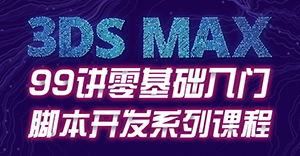






 粤公网安备:44030402005238号
粤公网安备:44030402005238号