Example usage would be spiral ductwork, screw threads, flexible metal tubes, circular ramps etc. No smoothing groups are assigned, for smooth look either use Smooth modifier or add points to the spline profile.
Note:
The AUTO update switch uses change handlers to update the shape when geometry/topology of the profile spline is changed. Use with caution.
The object primitive will be available under Examples in the Create panel.
【使用说明】:
本工具请在创建面板下拉 - Examples 里面找到它
演示示例的是螺旋风管,螺纹,金属软管,环形坡道等的制作方式,可以支持自定义形状。
绘制作2维截面图形,拾取即可。
半径,高度,段数,圈数均可调节
支持截面 、 路径两种方式的自定义,如下图演示所示
【版本要求】:3D Max 4 以上
Version Requirement: 3DS Max 4.2 +
自定义截面的演示:
![]()
Path follow is now possible:
自定义路径的演示:
![]()


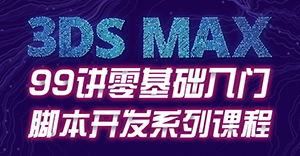






 粤公网安备:44030402005238号
粤公网安备:44030402005238号