Version Requirement: 3ds Max 2016 SP2.1
版本要求:3ds Max 2016 SP2.1
Just like the regular helix only with four bezier handles per turn (or more if you would like - you can control that with the Steps spinner) instead of 40 corner-points of the default Helix shape.
Additional Info:
The object primitive will be available under Shapes -> Examples dropdown menu in the Create panel (see picture above).
说明:
新螺旋线,它不像默认的普通螺旋线,它默认只有4个顶点,方便曲线调节,如果有需要,也可以调节参数,生成更多的顶点。
如下图对比,左边是默认的MAX螺旋线,右边是新螺旋线。
特别说明:
本工具不会弹出界面,请在创建 - 二维图线 - examples 里面找到它,如下图示
![]()


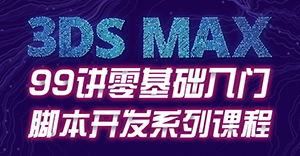






 粤公网安备:44030402005238号
粤公网安备:44030402005238号