![]()
这个工具,只针对打组的物体,不打组不识别。然后选择相机,进行批量分块渲染,每个组是一块。
In short, this is a projection mapping tool.
This script allows you to breathe some life into your scene without a lengthy rendering process.
Divide your scene into groups of objects and then use the script to batch render them and automatically apply camera projection mapping onto the original geometry (or 2D sprites).
Note that there are obvious limitations to this technique and you won’t be able to render a full blown fly-through with this script, but it holds up well while being used for s subtle parallax effect. You can go as high as you want on your renders (4K Video, under 20 sec / frame! :) ).
Workflow:
To begin, group objects that you wish to render as one element. Press the R button to rename selected groups and + / - to add and remove items. Please note that even single mesh objects must be grouped in order to be added to the list. Add any necessary render elements before moving on. After adding all the necessary items to the list(s), pick a camera and press >Prepare Scene<. Note that objects not in the list will be rendered but will not be visible to the camera.
After batch rendering has finished open the newly created <your file name>_prlx.max, run the script and press >Load Scene<. If you haven't added any 2D elements in Step 1 and the sprite list is empty, move on to Step 3. Otherwise position the sprites using tools provided before continuing.
Press - refresh list -, load and render any necessary render element state, or simply batch render all the element states in the list. Note that in some cases loading the elements may take a long time.
Most buttons have tooltips for additional info. Any suggestions on how to improve things are highly appreciated!
Enjoy the script :)
====================================================================================================
Release Notes:
v1.1 - Set the source alpha on diffuse slot bitmaptextures to None
Other Software Required: V-Ray


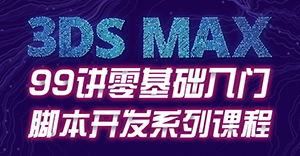






 粤公网安备:44030402005238号
粤公网安备:44030402005238号