动画预览文件管理工具,经常做动画的朋友就需要,输出预览的时候,经常会有大量的输出结果,而且需要手动去修改名字。用这个工具,可以帮助快速自动重命名处理。
【附加信息】:
这个工具命名规则只解析到分钟,没有精确到秒。因此,如果在同一分钟使用脚本两次,预览将在目标路径上覆盖,因为同一分钟内,将会被相同的名称
如果没有使用自定义名称,将使用场景名称。如果MAX场景文件没有保存,预览将被命名为“P”,比如:untitled_preview
当前版本0.3使用ffmpeg.exe,请自备ffmpeg.exe压缩程序,把它放到 C: \ Workbench 下,压缩好的MP4格式文件将会自动复制到你的工作目录。
【更新】:
更新,修正和添加V0.3 ffmpeg MP4压缩。
更新-修正了MP4代V0.4。由V0.3 MP4是4:4:4可以´很多玩家不玩。不是MP4产生更兼容使用yuv4:2:0
更新层--添加选项(M)即时生成预览使用Max Preview的latests设置(S)
增加了“时标”复选框以添加或没有时间/日期的文件。现在的时间是12hrs时间格式(上午/下午)
添加“检查”选项来查看创建后的预览文件(或不)
playlast按钮播放最后一_scene.avi Max Preview Folder
![]()
I need to create previews on a daily basis. I am tired of copying the preview file manually and rename it. So. I did a very simple Tool to Auto-Copy and AutoRename the Preview files to the same place where my scene is. This works for me, but maybe not for you. It´s very simple to edit the script for your needs. But i plan to add new features like Folder setup in the future...
Additional Info:
The script uses the Max file name as a prefix, and Add to it, the Month/day, Hour and Minute of creation. So, if you use the script Twice on the same minute the preview will be overwrite on the target path because the same name will be used... The script just copy the lastest _SCENE.AVI and rename it as needed. If no Custom name is used, the scene name will be used. If the scene wasn´t saved yet the preview will be named like Untitled_Preview The "P" button, just open the native MakePreview Dialog. * Now version 0.3 uses ffmpeg.exe (if you this file located on C:\workbench) to compress the file in Mp4 format automatically while copying it to your working folder. :) If you don´t want to use ffmpeg.exe at this folder, please edit the code variable called ffmpeg. It holds the ffmpeg.exe path..
ChangeLog V0.3 -- bugfix and Added Mp4 Compression with FFMPEG.
ChangeLog V0.4 -- bugfix with Mp4 Generation. The MP4 generated by V0.3 is 4:4:4 and can´t play on many players. Not the MP4 generated is much more compatible using YUV4:2:0
ChangeLog V0.5 -- Added option (M) to Instant Generate Previews using the latests settings from Max Preview (S)
-- Added "TimeTag" Checkbox to Add or not Time/Date to Files. And now time is 12Hrs time format (AM/PM)
-- Added "Check" Option to Review the Preview file after creation (or not)
-- Added PlayLast button to playback Last _scene.avi in Max Preview Folder


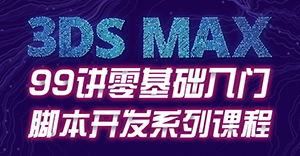






 粤公网安备:44030402005238号
粤公网安备:44030402005238号